Alightmotion new version 3.7.0
ALIGHT MOTION EDITING
STEP 1
Alight motion application is available in playstore or You can also download it from my telegram chanel. After download open your Alight Motion Application and click the plus icon at the bottom.
STEP 2
Select your ratios like 16:9 , 9:16 , 1:1 and also you can customise your ratio using the pencil icon and after select your ratio click create project then your project was created
STEP 3
Click the green colour plus icon at the bottom. now you can add your shapes , images , videos , text , elements , vector drawing , free hand drawing whatever needed to your video.drag it to which duration you want.
STEP 4
After your editing add your music using green plus icon and then select music and then view all it will shows all your musics you can select from your folder.
STEP 5
After finishing all your works click the export option at the top right corner then select your format like video , gif , image sequence , project package and current layer And then click export button.after exporting click save button it will save on your gallery.
SPECIAL FEATURES
COLOUR AND FILL
This option is used to fill colour to text and shapes.and there are many types in it like single colour and gradient colour and media
BORDER AND SHADOW
Add border and shadows for your elements like image text to highlight them.
BLENDING AND OPACITY
This option is used to black screen templates and blend one media to another media and also masking the elements using the mask option in blending and also adjust the blend mode value.
MOVE AND TRANSFORM
You can movie your elements by move and transform and rotate , scale and skew options to customise your image , video , text.
EFFECTS
Add effects to images and text and video layers to get them your edit to the next level and there are many category of effects and each category contains lot of effects.
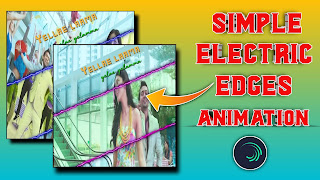

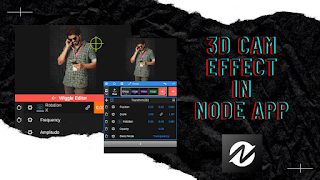
Comments
Post a Comment